How To Enhance Your Facebook Timeline Cover
IIf you’ve recently checked your Facebook profile, you’ll notice an opt-in option for Facebook’s new UI, finally released to users (but not yet Facebook Pages) after months of hype and speculation.

A band? Want 10x increase in daily likes?
Check out Dotted Music’s Fan Gate 2.0.
What you’re immediately introduced to are two columns with our life’s events hanging off of a lithe, blue, never ending trunk that’s topped off by a summation of our identity – who we are, where we are, what we do, what we like – enclosed in a 851px wide white rectangle. Amid the changes, we retain one recognizable feature, our Profile Picture. But behind the recognizable, lurks an over-sized opportunity to personalize yourself, which Facebook calls a “Timeline Cover.” To leave it blank is almost a sin.
You may have noticed friends taking creative advantage of the Timeline Cover, or you may have caught Amy-Mae Elliot’s compilations of creative Timeline Covers on Mashable. While you can take advantage of third party apps to achieve pictorial harmony between Cover and Profile Picture, where is the fun in that? Luckily for you, I did the math so that you can pull out your favorite photo or vector editing programs and create a uniform Timeline and Profile Picture.

As you’ll notice right away from the pictorial representation above, the size of the Cover is 851px wide by 314px high.
Cover (red) = 851px wide by 314px high


Here what you should recognize is that the Porfile Picture, represented in blue, is 125px by 125px. A white 5 px wide frame borders the Profile Picture, but for designing purposes we will imagine that the Profile Picture was superimposed and centered on a larger 135px by 135px box represented here in yellow.
Profile Picture (blue) = 125px by 125px
Outer square (yellow) = 135px by 135px
Before proceeding further, for simplicity and efficiency’s sake, superimpose the Profile Picture over the Timeline Cover and build the Cover around the Profile Picture according to the following dimensions:
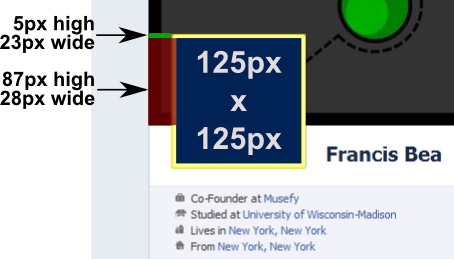
When designing, omit the white frame (in yellow) and position the Profile Picture as leaving a 28px space between the left edge of the Cover and the left edge of the Profile Picture (in blue). The correct vertical positioning of the Profile Picture is achieved at a height of 87px from the top of the Profile Picture (in blue) to the bottom edge of the Cover, as illustrated by the red rectangle.
Cover Edge to Profile Edge Positioning Dimensions = 28px wide by 87px high
For your reference, I also added an additional reference rectangle, illustrated in green at 5px high and 23px wide, in case you’re looking to manually reposition and center the frame (in yellow) behind your Profile Picture.
Cover Edge to Profile Frame’s Edge Positioning Dimensions = 23px wide by 5px high
Now that you’ve been enlightened, share with us links to your creative Timeline Covers that best represents yourself as a musician, or your band.
Francis Bea is a New Yorker turned Chicago co-founder of Musefy.com (in development), Proptone.com and writes Musefy’s blog Musebox. You can find him at @francisybea or @musefy.


Comments